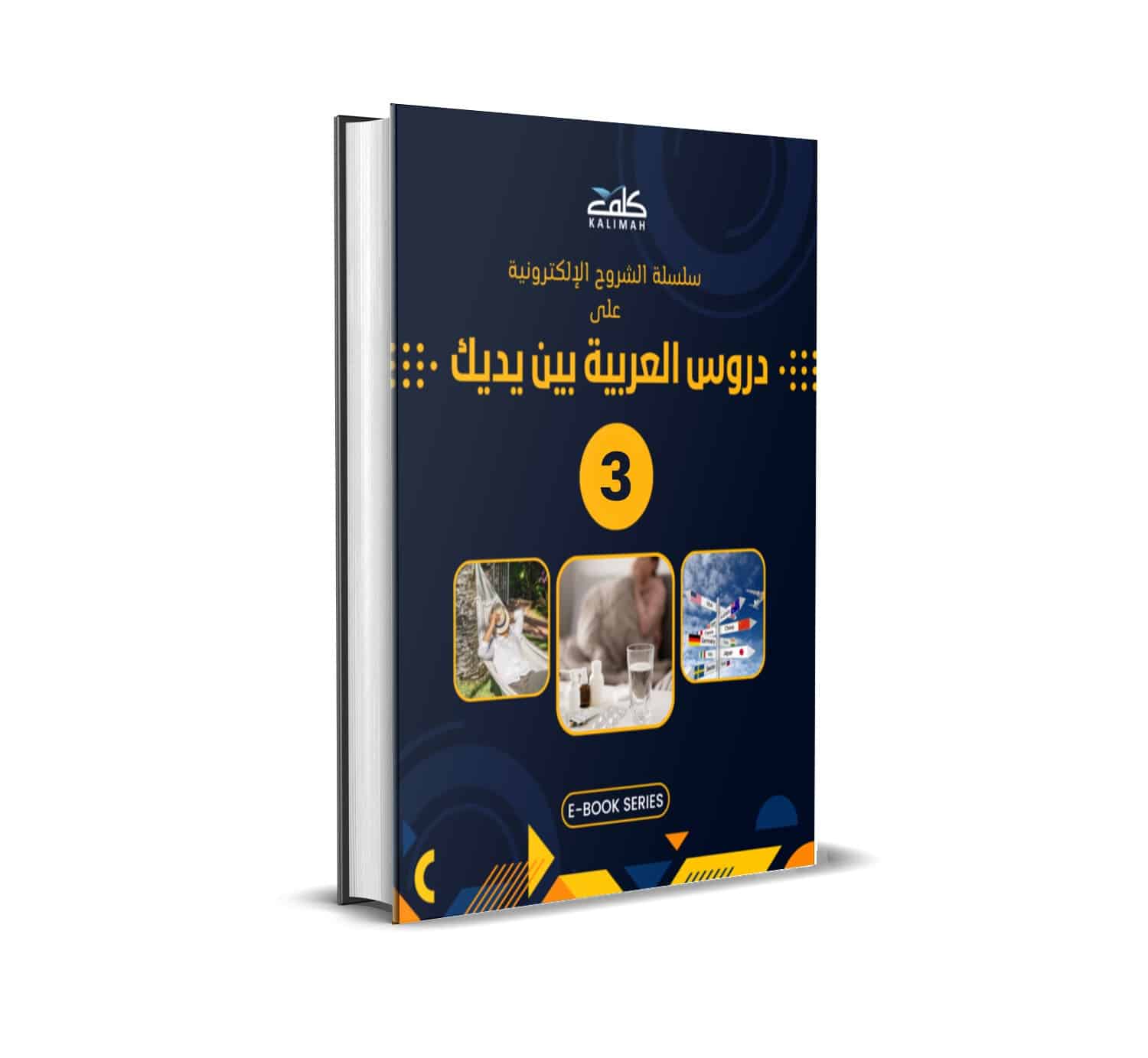The first time student books a lesson on Kalimah Website he feels confused and he wonders ; where can I find my booked lesson?
In this article we will will discuss everything you will need to start your first lesson easily
Step 1: Open the Appointments page
In this Page You can find all your appointments you have booked.
Step 2: Click on the appointment you want to join
When you click on the appointment the details of the appointment will expand. Click on Join ZOOM meeting. The link will take you to ZOOM’s website. Make sure that you have the application installed before clicking one the link.